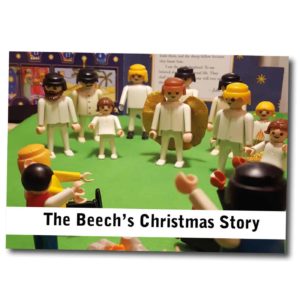
Free Download!
I love making books (being a publisher, that helps!) so here’s a way to make your own Christmas story photobook. We often make photobooks with FreePrints which print 20-page photobooks for reasonable prices. All you need to do is download their phone app, upload the photos and wait for your luscious new book!
To make a Christmas storybook, you could either write your own or download the 4×6 pictures below which have the Christmas story text from the CEV Bible. The CEV is a great translation to use as a family, as it reads out loud really well, so you may enjoy using your photobook as a play, with different members of your family reading the different parts.
If you download the jpegs below, you’ll have 11 pages of your book sorted. Next, you need to create 9 landscape pictures to go with the text on pages 2,4,6,8,10,12,14,16 and 18. Remember, 9 pictures sounds like a lot, but you can use parts of your creations in different pictures, eg if you make an angel Gabriel, He could feature on the pages about Mary, Joseph and the shepherds.
Make your pictures with:
- drawings
- paintings (I love paint resist pictures)
- photobooth props
- felt
- jenga blocks
- loose parts such as stones, shells, dry pasta, buttons, lollysticks
- play
- mobil
- duplo or lego
- peg dolls
- gingerbread nativity
- nativity art
When you’ve created your nine photos (it’s easiest if you take them on your phone), you can upload them on the FreePrints photobooks app, making sure they’re in the right order.
What will you make yours with?
Here’s the jpgs of the words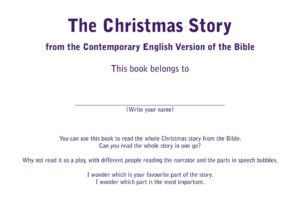
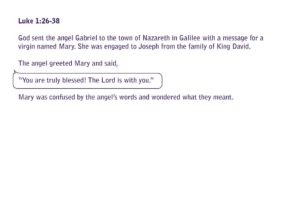
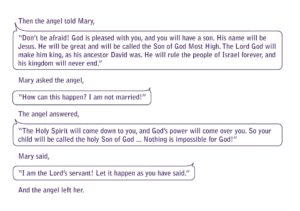
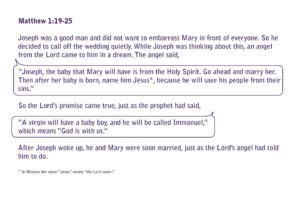
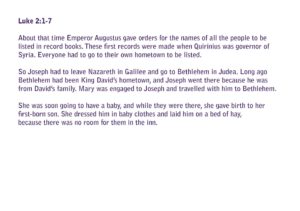
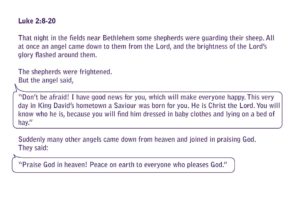
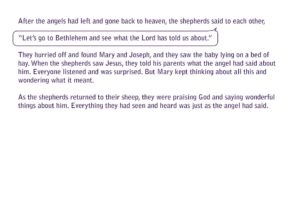
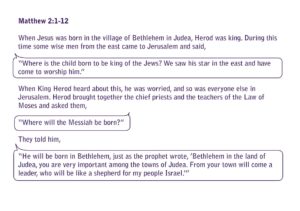
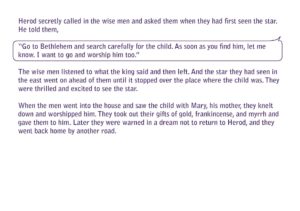
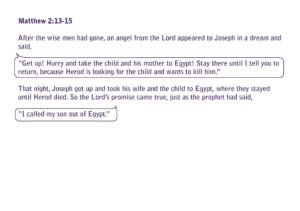
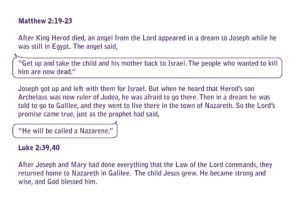
For more ideas and Activities to explore at Christmas visit my 50 Faith at home ideas for Christmas here.
